Penalty of Rs 10,000 will also be imposed on those who don’t link both PAN-Aadhaar card within the deadline.
The deadline to link Aadhaar with PAN has been extended to 31st March 2020 by CBDT, announced the Income Tax Department. According to I-T department, over 30.75 crore Permanent Account Number (PAN) had been linked to Aadhaar till January 27, 2020.
Read Also: Gen IT Software – Fastest & Easy Income Tax Return E-Filing Software
The deadline to link Aadhaar with PAN has been extended to 31st March 2020 by CBDT, announced the Income Tax Department.According to I-T department, over 30.75 crore Permanent Account Number (PAN) had been linked to Aadhaar till January 27, 2020.
Earlier, As per the Central Board of Direct Taxes (CBDT) notification, it was defined that if you did not link your PAN Card with your Aadhaar card by December 30, 2019, your PAN Card will become invalid. However, as per the new rule, if the PAN card and Aadhar are not linked by the end of March 2020 then your PAN will become inoperative from April 1, 2020. Though the government is yet to define what it means by the term ‘inoperative’.
However, do you know how to link your PAN with Aadhaar? Here is a step by step guide which you can follow to link your PAN with Aadhaar. You can check your PAN Aadhaar link online status by visiting the income tax e-filing website www.incometaxindiaefiling.gov.in.If you are already filing tax returns, chances are there that your PAN is already linked with Aadhaar. If you haven’t done, then you need to link.
Here’s how to Link PAN -Aadhaar on Income tax’s website:
Step 1: Visit the Income Tax Department e-filing portal – incometaxindiaefiling.gov.in
Step 2: Go to ‘Link Aadhaar’ option on the left side of the homepage
Step 3: Enter your PAN and Aadhaar number and your name as per AADHAAR
Step 4: Mark ‘I have the only year of birth in Aadhar card,’ if you have only the birth year on the Aadhaar
Step 5: Mark ‘I agree to validate my Aadhar details with UIDAI,’ if you agree to do so
Step 6: Enter the captcha code on your screen
Step 7: Click on ‘Link Aadhaar’ option to request linking of PAN and Aadhaar
Linking PAN with Aadhaar by sending an SMS
The PAN can be linked with the Aadhaar number by sending an SMS to 567678 or 56161 from the registered mobile number. In order to do so, you need to type UIDPAN and send it.
How to check PAN-Aadhaar linking status online:
- Visit www.incometaxindiaefiling.gov.in/aadhaarstatus
- Enter PAN and Aadhaar Number
- Click on View Link Aadhaar Status’
- The status of the linking will be displayed

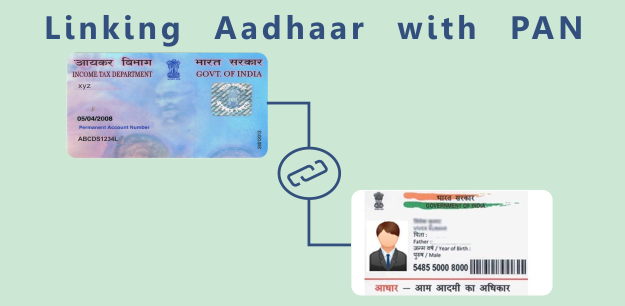
Thank You, Sai Infotech Team For Good & Effective Context with Clear Specification Of Step To Link Adhar with Pan